|
Let's be honest, these days screen time for our kids is unavoidable. Families across the country are still reeling from the new normal that was thrusted upon everyone months ago. Houses that were empty for 8 hours a day were suddenly filled with every member of the family 24/7. Parents who weren't homeschooling suddenly were and parents of non-school aged children who were used to being able to leave the house to go to places like story time at the library found themselves trying to fill the hours at home with no reprieve in sight. When a break is needed, the easiest way to distract a child is to put on the TV. But what if there was a way for parents to get a break while kids get to play fun games while learning all at the same time? There is! I bring you, Osmo! The educational game system that provides healthy screen time and much needed quiet time for parents. Osmo Review + Stories and Costume Party Game ReviewThis post is sponsored by Osmo. I was given free product in exchange for this review. All thoughts and opinions are my own. Osmo Review: What is Osmo?Osmo is an award winning educational games system that combines technology with hands-on play. The unique, red reflector of the Osmo system bounces images of the tangible pieces being manipulated by your child on the table to the device's camera which then gets translated through the designated app into the game and shown on the device's screen. To put it simply, it is really cool. Related: Kids Night in Boxes Osmo Review: How Do You Play Osmo?Osmo is compatible with a large range of iPads and Fire Tablets. To see if your device is compatible visit Osmo.com/en/faq To start, you'll need the correct Osmo base and reflector (sold together), an Osmo account (free to create) and any games you'd like to purchase for your child. Osmo has games available for children ages 3 to 12. Once you have purchased your base and games and have created your child's Osmo account, you'll need to then find your corresponding games and download each individual app. All of this is easily laid out in the instructions when you receive your base and games. I was very impressed with how easy it was to set everything up. The Stories and Costume Party game instructions were even printed right onto the box; no extra paper needed! We have a 6th generation iPad, at first glance I thought our base was too shallow and the iPad would fall over however it sits in very securely! Once your iPad was in the base I clipped on the red reflector over our camera. Important note, the apps will need access to your device's camera in order to transmit the game pieces however, according to Osmo's official site, the games are not recording your child. Osmo Review: Stories Game ReviewLet me start by saying I love how compact this game is, these pieces are packaged in the cutest little stackable box that fit so nicely in a drawer. I love when things can be put away neatly. Packaging aside, we had a lot of fun with Stories. The tangible pieces for this game are 19 cardboard costume pieces and a small cardboard mat that features the cartoon body depicted on the screen. The Stories game from Osmo allows children to problem solve and work on their critical thinking skills while they're listening to the story told by the super fun and engaging, Mo the Monster. There are many, many stories to select from within this game. Each story allows for children to mix and match silly outfits on their cardboard mat with the added fun of seeing their fashion creations on screen. At multiple times throughout each story Mo the Monster poses a question or a problem that needs to be solved in order for the story to continue. For instance during one of the stories we encountered a character that was really hungry, we had to find the costume piece that included a cupcake, and put that piece on the cardboard character. Once the cupcake showed up on screen we needed to touch the cupcake on the screen in order for it to be fed to the hungry character and for the story to progress. This game requires minimal touching of the screen. At first it wasn't obvious to me that we even needed to touch the screen, I thought having the correct piece on our character would be enough but Mo told us what to do and it was smooth sailing after that. Speaking of Mo the Monster, something I really like is the way he offers hints if you took too long to place a piece down. The game also allows for mistakes to be made and again Mo the Monster is there to guide and provide examples of what items may work to solve the problem. Osmo Stories Game kept my 3 year old very engaged. She wanted to hear story after story after story and when she found the correct pieces to solve the problem her excitement levels were through the roof. Osmo Review: Costume Party Game ReviewThe Costume Party game uses the same cardboard character mat and costume pieces but requires a separate download within the Osmo app. Costume Party is more game and less interactive learning experience. Skills will still be fostered though, like creativity and fine motor skills but there isn't a problem that needs to be solved. For Costume Party, you mix and match the tangible costume pieces and place them on the character board. This creation then appears on screen (like in Stories) but this time you are able to change the colors of the items on screen. For instance, if the tangible game piece has blue hair, once the hair is on the character on screen you can select whichever color paint brush you want and change the color of the hair. Costume Party requires a lot more touching of the screen than Stories. When compared to Stories, Costume Party did not keep my 3 year old as engaged but she certainly did have fun with it. She had belly laughs while watching the on screen character react to the ever color changing items. Osmo Review: Final ThoughtsOsmo requires very little set up and does not take up much space when put away.
Both Costume Party and Stories were easy concepts for my three year old to pick up on and Mo the Monster is certainly very engaging for little ones. I am so excited to be a member of the Osmo Social Club and I look forward to incorporating Osmo into my children's routines as we prepare for preschool and beyond. Osmo offers education games for ages 3-12 which is great because this is a system that can grow with your child.
0 Comments
Your comment will be posted after it is approved.
Leave a Reply. |

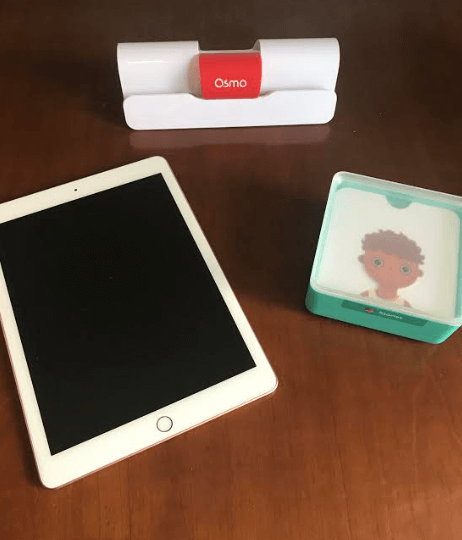


 RSS Feed
RSS Feed